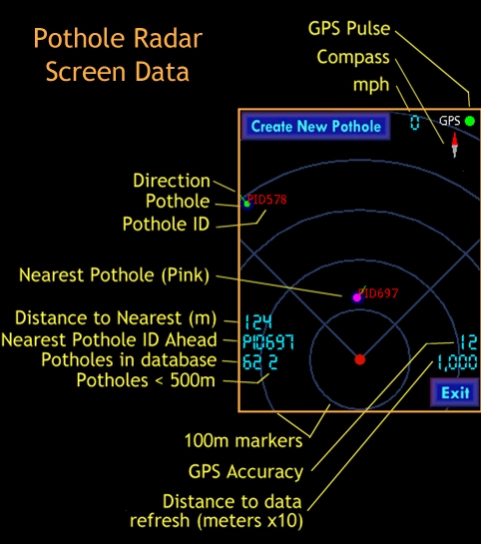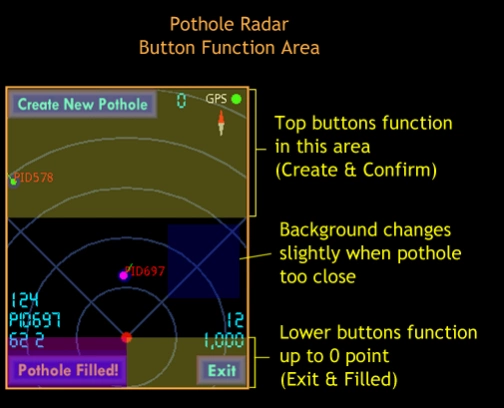Pothole Radar 1.26
Continue to app
Free Version
Publisher Description
Pothole Radar - Pothole Radar warns drivers of approaching potholes.
Use Pothole Radar to mark potholes and share them with the crowd. Together we can have advanced warning of those potholes causing damage to our vehicles.
The app uses your GPS location to find potholes marked by you and others nearby. It then plots them on a radar screen for you to see and gives an audible warning as they approach. When a pothole is less than 50 meters away, you can confirm it is there or mark it as filled.
Potholes have a life of approximately 7 days from the time they marked.
If you 'confirm' a pothole, it will stay on the system for another 7 days.
Marking a pothole as filled will delete it out the system the third time it gets 'filled'.
As a pothole approaches, there is a small beep at 300m, then two large beeps at 60m.
The app only fetches the nearest 10km of potholes. When you have moved 10km 'as the crow flies' the app will request an update for your next 10km.
Let me know your bugs / requests for features: vpt_70@yahoo.com
Requires:
GPS access - well, so it knows where you are...
Internet access - to fetch and share pothole information.
Wake lock - to keep screen on while you are travelling.
About Pothole Radar
Pothole Radar is a free app for Android published in the Recreation list of apps, part of Home & Hobby.
The company that develops Pothole Radar is JCL Apps. The latest version released by its developer is 1.26.
To install Pothole Radar on your Android device, just click the green Continue To App button above to start the installation process. The app is listed on our website since 2024-03-19 and was downloaded 4 times. We have already checked if the download link is safe, however for your own protection we recommend that you scan the downloaded app with your antivirus. Your antivirus may detect the Pothole Radar as malware as malware if the download link to com.jcl.pothole is broken.
How to install Pothole Radar on your Android device:
- Click on the Continue To App button on our website. This will redirect you to Google Play.
- Once the Pothole Radar is shown in the Google Play listing of your Android device, you can start its download and installation. Tap on the Install button located below the search bar and to the right of the app icon.
- A pop-up window with the permissions required by Pothole Radar will be shown. Click on Accept to continue the process.
- Pothole Radar will be downloaded onto your device, displaying a progress. Once the download completes, the installation will start and you'll get a notification after the installation is finished.